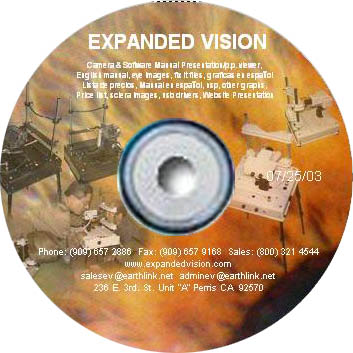1. Expanded Vision Folder:
Consists of the following 352 files:
• DV2008U & DV850U Smart Manual: This VISUAL file folder is a guide to setting up, adjusting, operating, image capturing and trouble shooting your DV2008U or DV850U.
• Fix if Files: This file folder will help you repair any conflicts and/or supply you with any missing files from Windows that would prevent the Lecture Reference Control Program from working properly.
• Lease: This file folder will guide you on how to obtain a Lease program to acquire equipment from Expanded Vision.
• Sclerology and Rayid Overlays: This file folder contains Sclera and Rayid Overlays that could easily be integrated in the Lecture Reference Control Program and set directly on the Iris or Sclera Images taken with your DV20008U or DV850U.
• DV Series USB Drivers: This file contains the drivers required to be installed in your computer system in order for your DV Series camera to work properly.
• Tendencies Interpretation: This file folder will guide you to better understand and interpret the color bar graphs that the Lecture Reference Control Program generates.
• Maintenance and Suggestions for your PC: This file folder will guide you on how to maintain your PC in optimal conditions to prevent any failures when operating your Iridology System.
• SD & DV Series Iridology, Sclerology Rayid and Eyology Samples: This file folder contains Image samples taken with our different Iridology, Sclerology Rayid and Eyology Samples.
• Expanded Vision Web Page: This file folder will allow you to browse our Web Site without having to connect to the internet. This fabulous file will allow you to see and learn about all of Expanded Vision products.
• Lecture Reference Control Software Training Course: This VISUAL file folder will guide you on how to operate your Lecture Reference Control Software.
• NSP Products by Item Number and Name: This file folder contains a list of all Nature’s Sunshine Products that could easily be integrated into your Lecture Reference Control Program to complement your Suggestions file, utilizing that special line of products.
• E.V. Wallpaper: En este Fólder encontraras la Imagen que podrás instalar en la Pantalla principal de tu computador “Desck Top” disfrutando de una excelente imagen de un Iris así como Información general de Expanded Vision en este mismo fólder encontraras el Procedimiento de Instalación de esta misma Imagen en un archivo anexo.
2. Expanded Vision Spanish Folder: This folder consists all of the above in Spanish version.
3. Important Note in English: This important note must be read before proceeding.
4. Important Note in Spanish: This important note must be read before proceeding.
5. Microsoft Power Point Viewer 97 Installation: This file is available for those computer systems that do not have Microsoft Power Point or Microsoft Power Point Viewer that would allow you to view the VISUAL presentations and/or manuals.
6. Desktop Configuration Settings: This file may or may not be displayed by your computer.
CD ROM MANUAL
Expanded Vision
Dear Friend:
In this Expanded Vision CD you will find indispensable information for the use of your capture system as well as very useful and important additional information. We invite you to study each and every one of the files contained in this Expanded Vision CD carefully and with a most attention as well as to cautiously follow the instructions that the files contain.
The majority of the Presentations that we use in this CD are supported in “Power Point” format, in case your computer system does not count with this program you should install the version that we are giving you before trying to enter these, simply follow the instructions that the “Power Point Viewer 97” program gives you, upon completing the installation your computer system will have the ability to Access these Presentations. As you view this presentation you may press Enter to go Forward, Backspace to go Back (in case you’ve missed something or would like to view it again) and to End the presentation simply press Escape (Esc) then (Esc) and once more press Esc until you are back where you originally started.
Regards,
EXPANDED VISION
Expanded Vision
CD CONTENTS
CD Rom Manual
For 60 years we have been offering the most innovative technology in this field
EXPANDED VISION
Phone: +001 (951) 657 2886 Fax: +001 (951) 657 9168 Sales: USA(800) 321 4544
www.expandedvision.com
6260 River Crest Dr Ste. B Riverside, CA 92507